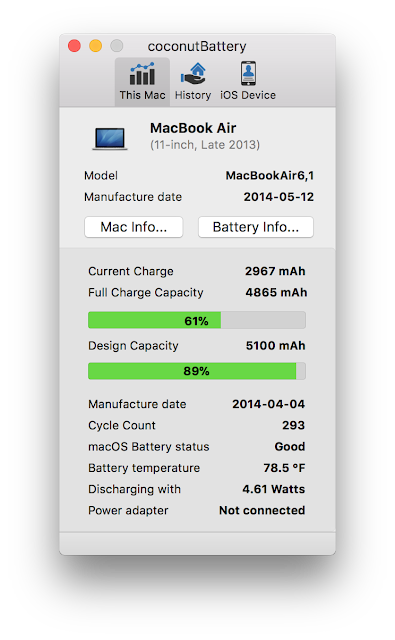EtreCheck Pro - For troubleshooting your Mac

EtreCheck v 5.2 is an app that displays the important details of your system configuration and allow you to copy that information to the Clipboard. It is meant to be used with Apple Support Communities to help people help you with your Mac. EtreCheck automatically removes any personally identifiable information from the output. EtreCheck will automatically alert you to serious problems like adware, insufficient RAM, or a failing hard drive. EtreCheck can now automatically generate solutions for any problems that it finds. EtreCheck will help you: Find serious problems on your Mac, Remove annoying adware, Get help on Apple Support Communities, See just what your Mac is doing on the inside. Requirements for EtreCheck Pro Intel, 64-bit processor OS X 10.9 or later Link download: https://d1ajlxshccx4yr.cloudfront.net/EtreCheckPro.zip