No Xcode or CLT version detected macOS Catalina
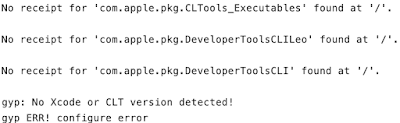
Did you recently update your macOS Catalina to version 10.15.2? If you did, then you probably in the same boat too. What I immediately noticed from my terminal is this new shiny error about gyp: No Xcode or CLT version detected any time I ran either yarn install or npm install gyp: No Xcode or CLT version detected! gyp ERR! configure error Well if you are wondering if that was my entire error? It is not even close. The line goes on and on. The funny thing is I am so sure I have command line tools installed. The result of xcode-select --install should start the reinstallation process but if you get the result in the image below then you already have command line tools installed Solution Reinstall command-line tools by removing the previously installed version Step 1 First, get the location of the installed command-line tools by running the command below: xcode-select --print-path the result of the above command /Library/Develop...