How to open the *.war, *.jar files with Midnight Commander (mc)
Open the *.war, *.jar files with Midnight Commander (mc)
Description of problem: .war file fails to open in mc with error
Version: mc 4.8.26
Steps to fix this:
- Step 1: Open mc, open "Edit extension file" in "Command" menu
- Step 2: Then add the following snippet somewhere in the file (add below config under "### Archives ####" section):
# jar
shell/i/.jar
Open=%cd %p/uzip://
View=%view{ascii} /usr/local/Cellar/midnight-commander/4.8.26/libexec/mc/ext.d/archive.sh view zip
# war
shell/i/.war
Open=%cd %p/uzip://
View=%view{ascii} /usr/local/Cellar/midnight-commander/4.8.26/libexec/mc/ext.d/archive.sh view zip
- Step 3: Open mc and try to open the .war file



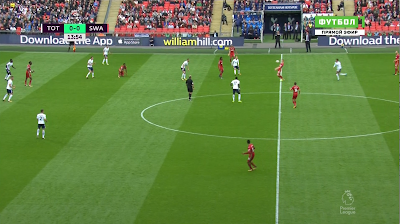
Comments
Post a Comment