How to install Gradle on macOS
1. Open https://gradle.org/gradle-download/ and download zip file containing binaries
2. Extract content from zip files:
3. Open console and add system variable:
2. Extract content from zip files:
3. Open console and add system variable:
vi ~/.profile
Copy paste the following text into the .profile file:
GRADLE_HOME=/Users/xxx/tools/gradle-3.1;
export GRADLE_HOME
export PATH=$PATH:$GRADLE_HOME/bin
or edit ~/.bashrc
4. Test it in console :
vi ~/.bashrc
Copy paste the following text into the .bashrc file:
export GRADLE_HOME=/Users/xxx/tools/gradle-3.1;
source ~/.bashrc
gradle -version
------------------------------------------------------------
Gradle 3.1
------------------------------------------------------------
Build time: 2016-09-19 10:53:53 UTC
Revision: 13f38ba699afd86d7cdc4ed8fd7dd3960c0b1f97
Groovy: 2.4.7
Ant: Apache Ant(TM) version 1.9.6 compiled on June 29 2015
JVM: 1.8.0_51 (Oracle Corporation 25.51-b03)
OS: Mac OS X 10.12 x86_64
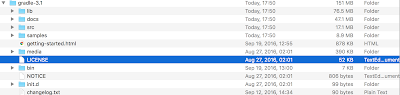


How To Install Gradle On Macos >>>>> Download Now
ReplyDelete>>>>> Download Full
How To Install Gradle On Macos >>>>> Download LINK
>>>>> Download Now
How To Install Gradle On Macos >>>>> Download Full
>>>>> Download LINK Gk