Change the behavior of function keys on your Mac
If you prefer the top row of keys to always behave as standard function keys without holding the Fn key:
- Choose System Preferences from the Apple menu.
- Click Keyboard.
- Click the Keyboard tab if it's not already highlighted.
- Select "Use all F1, F2, etc. keys as standard function keys"
With this option enabled, the keys on the top row act as standard function keys (F1–F12). To use a feature indicated by the icon printed on a key, hold Fn while pressing the key.
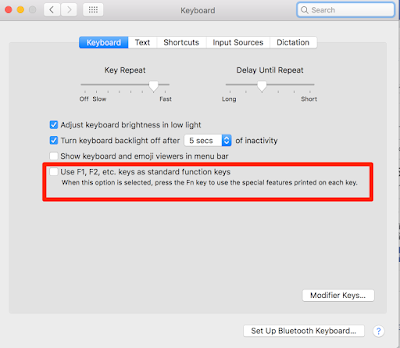

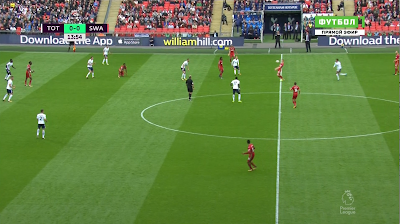


There is a reason why I bought a Mac, it was not to be one of the cool kids that wanted the best of the best. No it was because of the music production I do on it. Hours and hours sitting in front of my Mac copying, pasting, moving, deleting, hour after hour just beating on my Mac in a endless assault to get my work done. That is the key part, my work. I work from home, it is great, but even if it is from home it is still work and it still needs to get done. So my Mac, I have it because it is fast, gets the job done and comes back for more.
ReplyDeleteBut what happens when it doesn't want to do those things anymore?
I move around massive amounts of information and yes even on the almighty Mac this can cause a problem after a while. Things fragment, programs get corrupted issues come up. My light speed Mac slows down to a crawl and all of the sudden I simply cannot get any work done. Because I work from home there is no IT guy to call and ask to come fix it. No instead I have to figure out what is wrong. I am lucky, I did, but not after trying everything under the sun first and wasting countless hours looking for one program that can do what I needed instead of ten programs. One program to lead them all….okay that was a lame Lord of the rings reference, but that program was/is Detox My Mac. A simple to use program that did not just fix my issues, it put my Mac on overdrive again. A few clicks and my Mac was clean and ready to rock and roll again.
Read more here:- http://detox-my-mac.com?duhhf9265hskfhf98346
Change The Behavior Of Function Keys On Your Mac >>>>> Download Now
ReplyDelete>>>>> Download Full
Change The Behavior Of Function Keys On Your Mac >>>>> Download LINK
>>>>> Download Now
Change The Behavior Of Function Keys On Your Mac >>>>> Download Full
>>>>> Download LINK