How to connect iPhone to Mac in macOS Catalina without iTunes
With macOS Catalina, your iTunes media library is now available in the Apple Music app, Apple TV app, Apple Books app, and Apple Podcasts app. And Finder is where you can manage and sync content on your iPhone, iPad, and iPod touch.
How to connect iPhone to Mac in macOS Catalina without iTunes:
- Plug in your iPhone with a Lightning or USB-C cable
- If it doesn’t open automatically, launch Finder
- Look for your connected iPhone or iPad in the left sidebar under “Locations”
Here’s how a connected iPhone looks in macOS Catalina looks:
How to connect iPhone to Mac in macOS Catalina without iTunes:
- Plug in your iPhone with a Lightning or USB-C cable
- If it doesn’t open automatically, launch Finder
- Look for your connected iPhone or iPad in the left sidebar under “Locations”
Here’s how a connected iPhone looks in macOS Catalina looks:
 |
| Use Finder to sync and manage your iPhone |
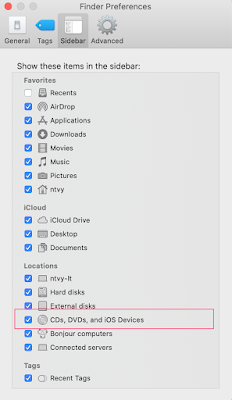

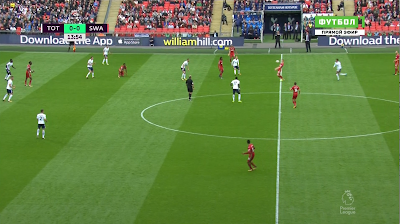


Useful Article! Also, Mac Users should use a Mac Cleaner such as MacEnizer to maintain Mac, avoid junk from accumulating & enhance battery life. Using a Mac Cleaner ensures long life of Mac.
ReplyDelete