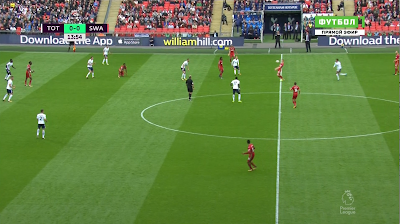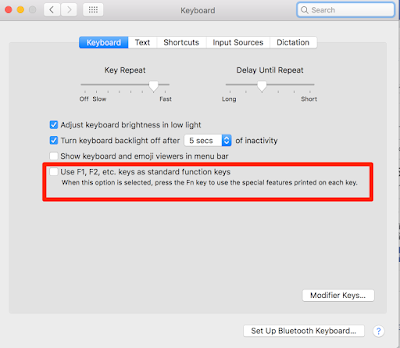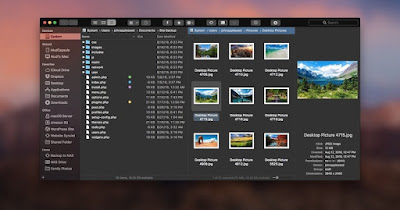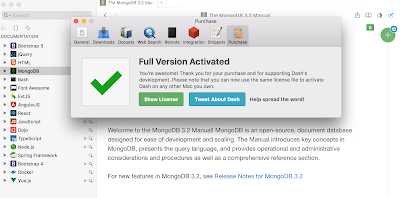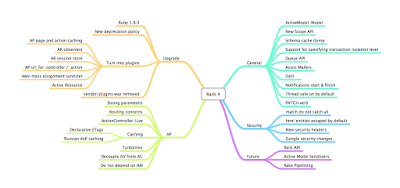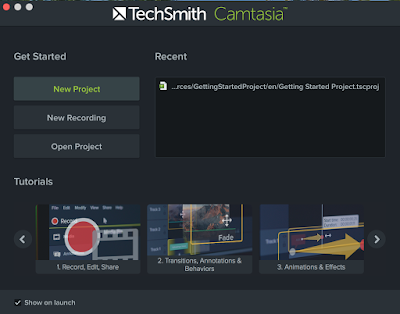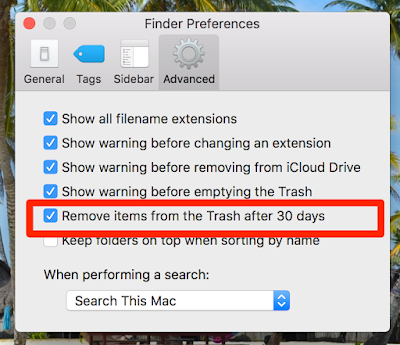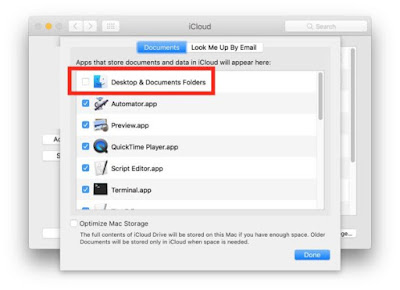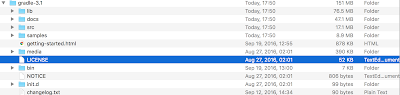Features: √ PDF Converter: Convert PDF with OCR – Support output formats: Word, Excel, PPT, EPUB, HTML, Text, Image, RTF (.doc, .docx, .xls, .xlsx, .pptx, .txt, .epub, .html, .jpg, .png, .gif, .bmp, .tiff, .rtf.) – Convert scanned PDF to editable document. – Batch conversion. Easily convert multiple PDFs (up to 50) at one time. – Support keeping text, images, and graphics with original presentation layout, fonts, and embedded elements. √ Page Management – Insert, extract, delete, reorganize – Crop, rotate √ Markup & Annotate PDF – Add comment,sticky note,text box,text call out,stamps,add/edit links,freehand drawing. – Highlight, underline or strike through context. √ PDF Editor: Edit PDF – Change font, size, color, and more. – Insert, crop, re-size, and delete images. – Single line or paragraphs can be cut, copy, paste or delete. – Bookmarks can be added to make better and clearer guideline for your long passage. √ Create & Combine PDF – Support input for...