How to view the size of folders within the Finder’s list view
Step 1: Open Finder
Step 2: In the menu bar select View → as List
Step 3: In the menu bar, select View → Show View Options
Step 4: Check the box next to Calculate all sizes
Doing this will replace the double dash that normally appears under the size column for folders. No more will you be required to perform a Get Info command in order to view the size of the folders within the Finder’s list view.



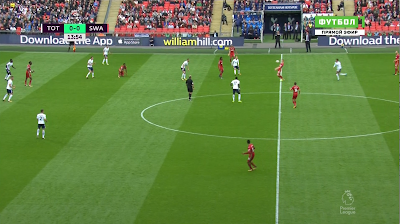


Comments
Post a Comment