How to hide OS X dock with a keyboard shortcut
It can be a pain to go into System Preferences every time you want to hide the dock. Instead, try this:
Hold down Command and Option keys, and then press the D key.
You should see the dock slide away.
This is especially useful when you want to temporarily hide the dock for extra screen real estate.
Hold down Command and Option keys, and then press the D key.
You should see the dock slide away.
This is especially useful when you want to temporarily hide the dock for extra screen real estate.

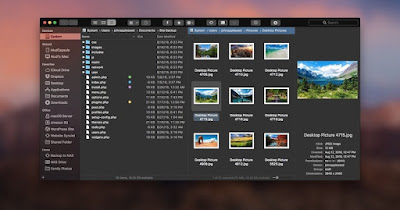
Comments
Post a Comment